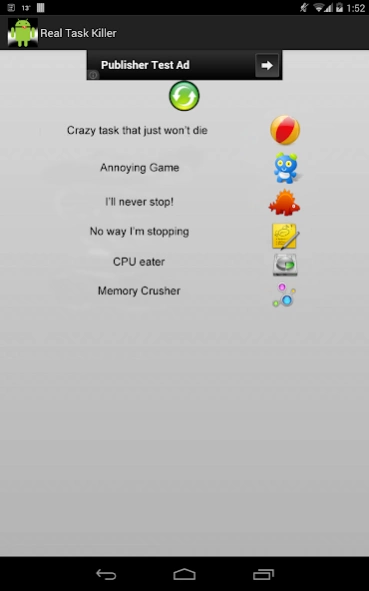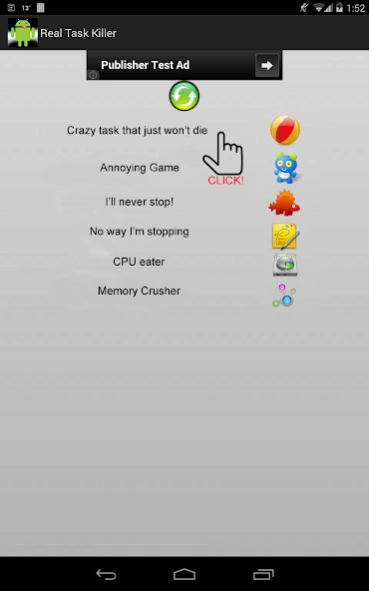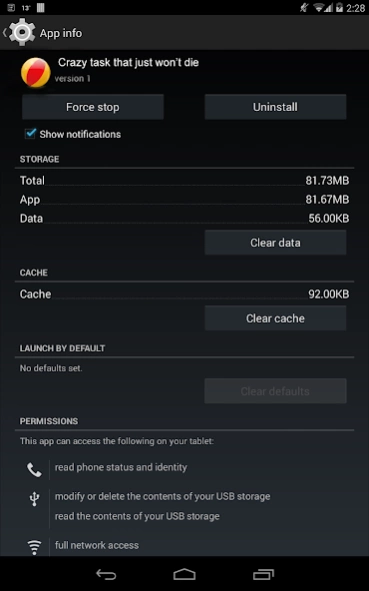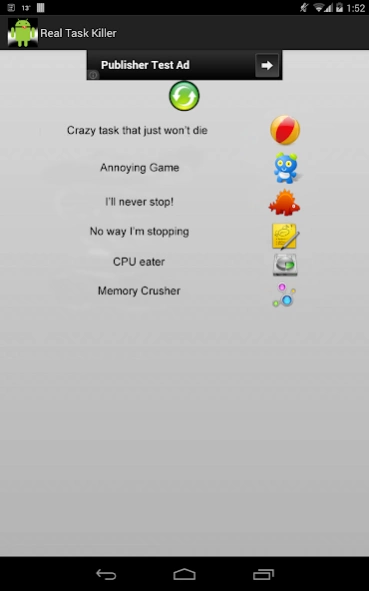Real Task Killer 1.0
Free Version
Publisher Description
Real Task Killer - Real Task Killer - the only app that really helps you kill tasks
Real Task Killer is a tool that will help you kill tasks by using the only way a task can really be killed: native Android OS functionality.
Because the truth is that you don't need a "task killer".
And why is that? Well, because "task killers" don't really kill your tasks. Pretty much every "task killer" on the market simply restarts the app you are trying to kill, clearing a bit of memory for a while but not actually finishing the task.
So they never actually help you handle poorly built apps that simply won't finish when you exit them. Or the ones that you can only leave by using the Home button.
The only True way to actually kill a task is by using the tools that the Android OS provides you: going to Settings, Manage Applications, choosing the application you want to kill and using the Force Stop button. Because the Force Stop button is actually the only True way to kill a task.
So, Real Task Killer gives you a way to very easily identify running tasks (and only the ones you should actually be killing, because you shouldn't be trying to kill native Android apps...) and a direct way to that task's manage application screen where you can simply use the native Force Stop button.
About Real Task Killer
Real Task Killer is a free app for Android published in the PIMS & Calendars list of apps, part of Business.
The company that develops Real Task Killer is SimpleTool. The latest version released by its developer is 1.0.
To install Real Task Killer on your Android device, just click the green Continue To App button above to start the installation process. The app is listed on our website since 2014-02-21 and was downloaded 3 times. We have already checked if the download link is safe, however for your own protection we recommend that you scan the downloaded app with your antivirus. Your antivirus may detect the Real Task Killer as malware as malware if the download link to com.tiagogf.realtaskkiller is broken.
How to install Real Task Killer on your Android device:
- Click on the Continue To App button on our website. This will redirect you to Google Play.
- Once the Real Task Killer is shown in the Google Play listing of your Android device, you can start its download and installation. Tap on the Install button located below the search bar and to the right of the app icon.
- A pop-up window with the permissions required by Real Task Killer will be shown. Click on Accept to continue the process.
- Real Task Killer will be downloaded onto your device, displaying a progress. Once the download completes, the installation will start and you'll get a notification after the installation is finished.